Help
For immediate help please click on the tabs below for comprehensive and straightforward answers to our most commonly asked questions — from subscriptions and payments to document access and troubleshooting, resolving a technical issue or understanding our services, you’ll find clear information to help you get back on track without delay.
FAQs
- Answers questions about managing your account, updating your details, and understanding how your subscription works — including what’s included with your plan.
- Covers questions on accessing, saving, and troubleshooting your documents, ensuring you can download and use your templates without issues.
- Addresses questions on using different word processing platforms, adjusting formatting, and removing restrictions so you can work with your templates effectively.
- Covers questions about how your saved documents are stored within your account, how to organise them, and how to access them again in the future.
- Answers questions on how to use our electronic signature feature, enabling you to securely sign legal documents online without the need for printing or scanning.
- Focuses on how to locate specific documents, navigate our site, and consider the subscription package that best suits your needs.
- Answers questions on system compatibility, supported software, and common access issues to help ensure our documents work smoothly on your device.
- Provides information about our accepted payment methods, how to manage your transactions, and what to do if you experience any payment issues.
- Covers other important frequently asked questions that customers commonly have about our services and policies, helping to provide clarity and transparency to our subscribers.
- Q: What does the payment include?
A: Your payment is a one-time purchase which grants you unlimited access to all documents within the subscribed folder(s) for a full 12-month period. - Q: Will I be charged again after 12 months?
A: No. This is a one-time payment . There are no recurring charges , and your access will automatically expire after 12 months. - Q: Do I need to cancel my subscription after the 12 months end?
A: No. There is no auto-renewal, so you are not obligated to take any further action or make any additional payments unless you choose to renew manually. - Q: What if I purchased the wrong folder by mistake?
A: If you’ve purchased the wrong folder and haven’t downloaded any documents from it yet, we can transfer your access to the correct folder. Just get in touch with our support team and we’ll be happy to assist you. - Q: How can I update my account details?
A: To update your personal or account information, simply go to My Account/Buy, look under My Settings/Details on the left-hand bar and then select Change My Details. From there, you can make any necessary changes to your details. - Q: Can I upgrade my single folder subscription to Premium or Premium Plus?
A: Yes, you can upgrade at any time! Just go to My Account/Buy and select your preferred upgrade option. You will only be charged the difference in price, and your 12-month access period will restart from the date of the upgrade. The cost will be prorated accordingly based on your existing subscription. - Q: How do I cancel my subscription?
A: Since we do not use auto-renewal and your subscription will automatically expire after 12 months, cancellation is generally not necessary. We would recommend you make as much use of your subscription as possible!
However, if you still wish to cancel your subscription early, please contact our support team, and we’ll be happy to process the cancellation for you. - Q: I’m having trouble accessing my account – how can I reset my password?
A: : If you're unable to log in due to a forgotten password or login error, you can initiate a reset by selecting ‘I have forgotten my password’ on the Login page.
If you're still unable to access your account – for example, if the reset link isn’t arriving, or the system isn’t recognising your email – please contact our support team. We can manually verify your account and send a secure password reset link to your registered email address.
Please also ensure that:- • You're using the correct email address linked to your account.
- • The reset email hasn’t gone to your spam/junk folder.
- • Your internet connection is stable, and your browser is up to date.
- Q: How do I activate a multi-user account?
A: : If you are a Premium or Premium Plus subscriber, and you decide to add a multi-user account to your subscription, you should follow the provided setup instructions. As part of the process, you must send an invite for verification to the multi-user from your account. The recipient will then receive a verification link via email – this must be clicked to complete the registration and activate access.
If our system doesn’t accept the email address chosen for the multi-user, it is likely that the address is already linked to an existing Simply-Docs account. In this case, the multi-user will need to be registered using a different email address that hasn’t previously been used on our system.
For any setup issues or assistance, feel free to contact our support team.
- Q: I’ve purchased a subscription but can’t download a document - what should I do?
A: If you’re unable to download a document after purchasing, please first check that you’re subscribed to the correct folder.
Each document is colour-coded to match the folder it belongs to, so it’s likely you may have purchased access to the wrong folder. If that’s the case and you haven’t downloaded any documents yet, please contact us – we’ll be happy to transfer your subscription to the correct folder.
- Q: I'm having trouble editing a document – it’s opening in Protected View. What should I do?
A: The document is designed in a fixed field formatt, so you only need to fill in the thighlighted grey areast to complete the forms.
However, if you’d like to edit the rest of the document, you can remove the fixed field formattingt by following the steps below. (Please note that documents cannot be unlocked in Microsoft Word online or in Word apps for iOS / iPadOS or Android.)
In Microsoft Word for Windows:- 1. Click “Review” on the toolbar.
- 2. Select “Restrict Editing”.
- 3. A panel will appear – click on “Stop Protection”.
- 1. Click “Review” on the toolbar.
- 2. Select “Protect”.
- 3. Select “Protect Document”.
- 4. A panel will appear – under “Protection”, uncheck “Protect document for” and click the “OK” button.
- Q: The document opens locked in Word and I can’t make any changes. What should I do?
A: : If the document opens as locked for editing, it may be due to one of the following reasons:- • It’s in Protected View – follow the steps in the previous question to remove protection.
- • The file is marked as "Read-Only" – try saving a copy of the document to your computer or device and reopening it.
- • Activation issues with Microsoft Word – make sure that your version of Word is fully activated and not in read-only or expired trial mode.
- Q: Can I use the documents with Google Docs or other word processors?
A: Our documents are designed to be fully compatible with the desktop versions of Microsoft Word, which is the standard format for legal documents.
Whilst you can open and edit them in Google Docs or other word processing apps such as LibreOffice and Pages, please note that some formatting differences may occur due to how these platforms and apps handle .doc and .docx files. For the best experience and to ensure the layout remains intact, we recommend using Microsoft Word.
- General Questions
- Q: What is Cloud Document Storage?
A: This feature allows you to store, organise, and access your legal documents securely within your Simply-Docs account. - Q: Is Cloud Storage included with my subscription?
A: Yes, Cloud Document Storage is included for all Simply-Docs paying subscribers, with limits depending on your subscription level. - Q: What file types can I upload?
A: You can upload Word documents (.doc, .docx) and PDf. Other file types may not be supported at this time. - Q: Can I organise files into folders?
A: Yes. You can create folders and subfolders to keep your documents organised. - Storage Limits & Policies
- Q: What are the storage limits?
A: Single-folder subscribers: 500MB total storage (shared across all folders)
Premium and Multi-User subscribers: 2GB per user, subject to fair use - Q: What happens when I reach the limit?
A: You won’t be able to upload new documents. However, you can still view and download existing files. To upload more, delete old files to free up space. - Q: Does storage reset on renewal?
A: No. Storage space is persistent. You must manually delete files to create room. - Uploading, Access & Management
- Q: How do I upload a document?
A: You can upload documents from your device or transfer them directly from the eSign4Business platform after signing. - Q: Can I download stored documents?
A: Yes, you can download any of your stored files at any time. - Security & Responsibility
- Q: Are my documents encrypted?
A: Documents are stored securely, but we do not currently offer end-to-end encryption or encryption-at-rest guarantees. - Q: Can Simply-Docs access my documents?
A: No. - Q: Who is responsible for document backup?
A: While we apply reasonable technical safeguards, users should always maintain their own backups of important documents. - Q: Can I delete documents permanently?
A: Yes. Deleted documents are removed from your storage and cannot be recovered. - Integration with eSign4Business
- Q: Can I store signed documents in my storage area?
A: Yes. Once documents are signed via eSign4Business, you can save them to your storage area manually. - Q: Do signed documents count towards my storage limit?
A: Yes. All uploaded or saved documents count towards your total storage limit.
- General Questions
- Q: How do I use eSign4Business?
A: Please click here for step-by-step instructions on how to use this platform. - Q: Is eSign4Business a separate company?
A: No. eSign4Business is a product name used for our electronic signature service. The platform is owned and operated by Simply-4-Business Limited (trading as Simply-Docs). It is not a separate legal entity.
We use the eSign4Business name to ensure that recipients focus on the signing request rather than associating it directly with Simply-Docs. As a result, all emails sent to signatories will come from eSign4Business, not Simply-Docs. - Q: Will recipients see eSign4Business or Simply-Docs when they receive a signing request?
A: Recipients will receive all signing request emails from eSign4Business, rather than Simply-Docs. This ensures a neutral and professional signing experience that does not tie the email to Simply-Docs directly. However, users should note that the entire process is owned and controlled by Simply-4-Business Limited (trading as Simply-Docs). - Q: Can we white label or brand the emails?
A: Not at this time, but we're actively working on adding this feature in the future. - Q: Who should I contact if I have further questions?
A: If you have any questions about using eSign4Business, please contact us for assistance. - Legality & Compliance
- Q: Are electronic signatures legally valid in the UK?
A: Yes. Under the UK Electronic Communications Act 2000 and the UK eIDAS Regulation, electronic signatures are legally valid for most business agreements. However, some specific documents may require a higher level of authentication, such as Advanced or Qualified Electronic Signatures. - Q: Does this signature process comply with legal witnessing requirements?
A: No, this signature process is not compliant with legal witnessing requirements. Certain business contracts must be signed in the presence of an independent witness to be legally valid. These include deeds (such as property transfers, guarantees, and mortgage agreements), personal guarantees, shareholder agreements, director’s personal guarantees, assignments of intellectual property, loan agreements, settlement agreements, and powers of attorney for business transactions—where these documents are executed as deeds. - Q: Is eSign4Business suitable for legal documents that require strong authentication?
A: While our platform is legally valid for most business agreements, it may not be suitable for legal documents that require enhanced authentication or tamper-proof protection, such as property transactions, deeds (which require witnessing) certain financial agreements, or affidavits. Users should consult legal professionals if unsure. - Q: Does eSign4Business provide a witnessing facility?
A: No, we do not yet provide a witnessing ability, however, this functionality is under development so stay tuned! Documents requiring witnessing should not be used with eSign4Business. - Q: Does Simply-4-Business Limited assume liability for signature validity disputes?
A: No. eSign4Business is a basic electronic signature service provided by Simply-4-Business Limited (trading as Simply-Docs). Simply-4-Business Limited assumes no liability for disputes regarding signature authenticity, document integrity, or enforceability.
Users are solely responsible for verifying the suitability of electronic signatures for their specific use cases and ensuring compliance with applicable laws. - Security & Verification
- Q: How does eSign4Business verify the identity of the signer?
A: eSign4Business relies on the security of the recipient’s email address to confirm their identity. However, we do not currently offer additional identity verification measures such as two-factor authentication (2FA) or government-issued ID verification. - Q: Does eSign4Business provide an audit trail of signatories?
A: Our platform records when a document is sent and signed, but we do not currently provide a detailed audit trail, such as tracking when the recipient opens the document or verification of identification. - Q: Will additional security features be added in the future?
A: We may introduce enhanced security measures such as two-factor authentication, and digital signatures in future updates. However, at this time, our platform remains a basic e-signature service. - Signing & Document Integrity
- Q: Can signatories download and store signed documents?
A: Once a document has been signed by all signatories, a copy of the signed document will automatically be sent by email to all signatories. - Q: Can the signed document be altered after signing?
A: Once a document is signed and completed, it cannot be edited through the standard platform functionality. However, we do not apply cryptographic hashing or digital seals to prevent external modifications.
Users are responsible for ensuring the integrity of signed documents and should take appropriate steps to secure and verify their files after signing. - Q: How does eSign4Business handle dates in the signature field?
A: The signature field automatically records the date the signatory applies their electronic signature. This is not necessarily intended to reflect the formal legal completion date of the document.
Since eSign4Business does not allow users to input a predefined completion date, users should:- • Manually include the completion date in the document before sending it for signing.
- • Ensure contracts explicitly state the agreed-upon effective date within the document text.
- • eSign4Business is not responsible for discrepancies between signature dates and intended completion dates. Users must structure their documents accordingly before initiating the signing process.
- Usage Limits & Fair Use
- Q: How many eSignatures can I send with my subscription?
A: If you are not on a Premium plan (i.e. you subscribe to one or more individual document folders), you can send up to 20 documents per folder per year using the eSign facility.- • These are counted as “envelopes” — one document per envelope, sent via email.
- • The 20-envelope limit applies separately to each folder you subscribe to.
- • Limits reset annually or on early renewal.
- • Unused envelopes do not roll over.
- • Once a folder’s limit is reached, you’ll need to wait for renewal or upgrade to Premium to continue using eSign for that folder.
- Q: What are the signature limits for Premium or Multi-User subscribers?
A: Premium and Multi-User plans come with unlimited eSignatures, subject to fair usage (e.g. 200 per user per year). There is no hard technical cap, but Simply-Docs reserves the right to intervene in cases of misuse or excessive consumption. - Q: What are the document storage limits?
A: Single-folder subscribers have a 500MB total storage cap, shared across all folders.
Premium and Multi-User subscribers receive 2GB per user, subject to fair usage.
Once the limit is reached, uploading is blocked — but access to existing documents remains. Storage does not reset on renewal; users must delete files to free up space.
- Q: Can I bulk download all the documents in a folder?
A: Unfortunately, we do not offer a bulk or mass download option, and at present, there are no plans to implement this feature.
There are a few important reasons for this:- • It increases the risk of customers using outdated documents they’ve already downloaded onto their device that may not reflect the most recent legal changes that have been integrated into the documents on the site.
- • Bulk downloads can result in a skewed download history, meaning you may receive update reminders for documents you haven't used, or that are not relevant to you.
- • Our system is designed to ensure that documents are downloaded with intention and as needed, helping you access the most current and relevant versions.
- Q: How can I find a specific document on your website?
A: You can use our internal search function to quickly locate documents. Simply enter relevant keywords into the search bar – the more general your search, the broader the results. For example, searching “Service Agreement” will return more results than “Standard Service Agreement with IP Provisions (B2C).” All document titles are colour-coded to match the folder they belong to, making it easy to identify which documents are included in your subscription.
If you're not finding what you need through search, you can also browse manually:- • Start from the homepage by selecting one of the 5 primary folders (Business, Corporate, Employment, Health & Safety, or Property)
- • Browse through the lists of headings
- • Explore the subfolders under each heading
- Q: How do I know which folder I should subscribe to?
A: We offer five main folders, each covering a wide range of documents tailored to different legal and business needs. Each folder focuses on a specific area of legal expertise:- • Business – Sale contracts, terms and conditions, website terms, etc.
- • Corporate – Board minutes, shareholder and partnership agreements, etc.
- • Employment – HR documents, employment contracts, policies and procedures, etc.
- • Health & Safety – Risk assessments forms, policies, statements, etc.
- • Property – Landlord/tenant agreements, leases, property management, etc.
- Q: How can I reset my password or get help logging in?
A: If you need to reset your password, you can do so by clicking here.
If you're having trouble logging in or can’t access your account, please contact our support team, and we’ll send you a password reset link to help you regain access. - Q: I’ve purchased the correct folder but I’m having trouble downloading a document - what should I do?
A: If you're experiencing issues downloading a document after purchase, try the following troubleshooting steps:- 1. Check your browser’s download history – the file may have already been downloaded and can be accessed from there.
- 2. Clear your browser’s download history, then refresh the page and try downloading again.
- 3. Clear your browser’s cookies, then reload the site and attempt the download again.
- 4. Try using a different browser – this can help identify if the issue is browser-specific.
- 5. Check your file explorer or downloads folder – your device may have already saved the file without opening it automatically.
- Q: Can I access and download documents on my phone, tablet or other mobile devices?
A: While our website is accessible on mobile devices, it is optimised for desktop use.
For the best experience – especially when it comes to accessing, downloading, and editing documents – we strongly recommend using a desktop or laptop. Mobile browsers may not fully support document downloads and mobile versions of Word may cause formatting and compatibility issues.
If you're experiencing difficulties on mobile, please try switching to a desktop or laptop for a better experience. - Q: Does the system or software I’m using affect how I access or use the documents?
A: Yes, your device, operating system, and software can affect how our documents are accessed, displayed, and edited.
Our documents are specifically designed and tested for the desktop version Microsoft Word, as it is the industry standard for legal and business documents. While you may be able to open files on other platforms (e.g., Google Docs, Apple Pages, mobile apps), you may experience:- • Formatting issues
- • Editing limitations
- • Compatibility errors
If you're using a different setup and encounter issues, switching to Microsoft Word on a desktop (or laptop) is likely to resolve them.
- Q: I live outside of England and Wales. Am I eligible for a non-VAT purchase?
A: Yes - if you are based outside of England and Wales or in other circumstantial situations, you may be eligible to make a VAT-exempt purchase. If this is the case, please contact our support team and we can generate an email invoice specific to you, which will need to be paid by bank transfer. The invoice will exclude the VAT from the total cost.
If you’ve already completed your purchase and VAT was charged in error, please contact us with your order and account information, and we’ll be happy to review and issue a VAT refund where applicable. - Q: How do I request a refund?
A: : If you would like to request a refund, please complete our Customer Refund Request Form, providing as much detail as you can of the reason for your request. This helps us assess your case accurately and promptly.
All refund requests are considered in line with our Terms and Conditions, which we encourage you to review before submitting your request. Once received, our team will evaluate your request and respond as soon as possible. - Q: What does 'Payment Pending' mean on my order?
A: The status 'Payment Pending' means that your payment is still being processed. This typically occurs when there is a delay in confirmation from your payment provider.
There is usually a 45-minute window after which the status will update to either:- • A fully processed order, which will show as an ‘Active’ subscription, or
- • 'Payment Timed Out', if the payment was not completed.
- Q: Why do I see a double transaction on my PayPal account?
A: All payments made via PayPal are processed through our third-party merchant provider, WorldPay. Occasionally, PayPal may display two transactions – one as a confirmed payment and the other as "payment pending."
This can be understandably confusing, but please note that the pending payment is not an actual charge and typically removes itself automatically in due course. Only one payment is processed on our end.
If you do notice that both transactions have been fully processed in your PayPal account, we recommend that you contact PayPal directly to resolve the issue.
Please avoid raising a dispute through PayPal if you’re able to do so, as this automatically triggers a chargeback process via Worldpay, which can cause unnecessary delays and complications. If possible, we recommend waiting to see if the "pending" charge disappears before challenging it.
If you need any supporting documentation or confirmation from us to assist your inquiry with PayPal, please get in touch with our support team – we’ll be happy to help! - Q: What payment methods do you offer?
A: The main method of payment is directly through our website using our secure online checkout.
However, if you experience any issues during the process, we also offer the following alternatives:- • Email Invoice: We can issue an invoice via email, which will need to be paid by bank transfer. Please contact us at info@simply-docs.co.uk to request this option.
- • Telephone Order: You may place an order over the phone. One of our team members will take your payment details and process the order on your account manually. Please contact us on 020 8878 7236 for this option.
- Q: Can you tell me which document I should use for my situation?
A: As a document template service, we are not able to provide legal advice or guidance on which document may be most suitable for your specific needs.
This falls outside the scope of our service, and we recommend consulting a qualified solicitor if you require clarification or legal direction. For further information please see our Terms and Conditions. - Q: Can you tell me what changes or amendments I need to make to my document?
A: As explained in the previous question, we are unable to provide advice or guidance on how to amend or tailor a document for your specific use case, as this would also constitute legal advice.
Each of our templates are designed to be fully editable and customisable at your discretion, giving you the flexibility to make changes as needed. If you are unsure about how to adapt a document to suit your needs, we recommend seeking assistance from a qualified legal professional. - Q: What if I can’t find the document I’m looking for on your site?
A: If we don’t currently offer the document you’re looking for, you’re very welcome to email us with your suggestion. We’re always happy to receive customer feedback, and your request will be referred to our content team for consideration in future updates.
Whilst we do review all suggestions, please note that we do not produce documents on request and we cannot guarantee if or when a requested document will be added. We are also unable to provide a specific timeframe for any new content. We appreciate your input and are always looking to expand our library based on customer needs. - Q: Can I commission Simply-Docs to draft a specific document for me?
A: Unfortunately, we do not offer a bespoke drafting service. Simply-Docs provides a wide range of ready-to-use legal and business document templates, but we do not create custom or tailor-made documents on request.
If you require a document that is highly specific to your circumstances, we recommend consulting a qualified solicitor who can provide legal drafting services tailored to your needs. - Q: How do you ensure your documents stay up to date with changes in legislation?
A: Our in-house team of solicitors are continually monitoring legal developments and reviewing our content to ensure that our documents remain current and compliant with the latest legislation.
When new laws or regulations are introduced, we work to update existing templates and, where appropriate, provide additional guidance on how to manage these changes. While we strive to release updates in a timely manner, we are unable to provide a specific timeframe for when particular changes will be reflected on the site and in our documents. Rest assured, all updates are made as promptly as possible to ensure ongoing accuracy and relevance. - Q: Can I use your documents in jurisdictions outside of England and Wales?
A: Our documents are drafted in accordance with the laws of England and Wales. If you intend to use a document outside of England and Wales, you will need to review it in the context of local legal requirements.
We strongly recommend consulting a legal professional in that jurisdiction, as unfortunately, we are unable to provide advice on the suitability or legality of our documents outside of our intended jurisdiction.
Need more help?
Send in an email enquiry and our team get back to you shortly